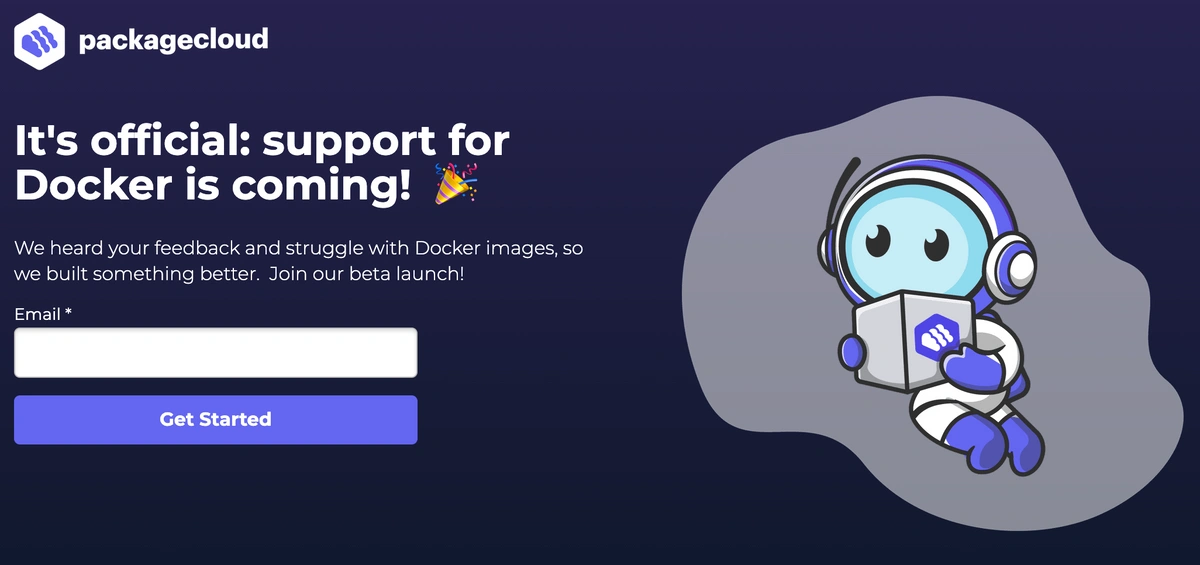Introduction
According to CIO, “Containers are powerful tools that can unleash the full potential of your company, providing a foundation for exceptional flexibility in responding to external and internal demands. The move to containers is more than a technology change; it’s also a cultural and mindset change.” As more companies take on digital transformation initiatives, the need for this agility and flexibility is even more important.
Container technology enables companies to deploy reliable software quickly to keep pace with the competition. Here we’ll discuss the differences between containers vs. images to give you insight into how this technology is key to digital transformation.
What Is Docker?
Docker is an open-source containerization technology that allows developers to package applications into units, which are executable components that combine source code with the OS libraries and dependencies needed to run that code in any environment. Containers make building distributed programs easier, and they're becoming more popular as companies move to cloud-native development and hybrid multi-cloud setups.
What Is a Docker Image, and How Does It Work?
When comparing a container vs. image, it is important to note that an image is a read-only template that contains instructions for building a container. It gives developers a simple way to package up applications and preset server environments that you can share with other developers via image repositories.
An image contains the code, config files, environment variables, libraries and runtimes to build a containerized app. Images are a reusable asset that may be deployed on any server. This means images from one project can be reused in another. Why? Because the user does not have to recreate it from scratch. They can simply start with another image and build the functionality they need into that image.
Comparing Docker Containers vs. Images: An Image Has Layers
A layer is a name given to each of the files that make up an image. These layers combine to create a sequence of intermediate images that are built one on top of the other.
Container Layer
When Docker starts a container from an image, it creates a thin writable layer called the container layer, which records all changes made to the container during its runtime. Because this layer is the only distinction between a live operating container and the source image, any number of similar containers might theoretically share access to the same underlying image while retaining their state.
Parent Layer
The parent is the first layer of an image in most circumstances. All other layers are built on top of it and represent the basic building blocks for container environments. A typical parent could be a stripped-down Linux distribution or include a pre-installed service like a database management system (DBMS) or content management system (CMS).
Base Image
A base image is an empty first layer that allows you to create your own from scratch. Base images give you complete control over image content, although they're more suited to advanced users.
A Docker Image's Attributes
Tag—the image is identified by its tag, such as the version number.
Image ID: A unique image identity is referred to as an image ID.
Time: The time it has been since it was created.
Size: Size refers to the image's virtual size.
Check out the Packagecloud 14 day trial to see how easy it is to manage all of your images for every project in one location.
What Is a Container, and How Does It Work?
Containerization is an important concept when discussing containers vs images. Containerization is a software development strategy in which an application or service, as well as its dependencies and configuration (expressed as deployment manifest files), are bundled together as a container image. The containerized application can be tested individually and deployed to the host operating system as a container image instance (OS).
Docker containers operate as a standard unit of software deployment that can include varied code and dependencies, similar to how shipping containers allow items to be carried by ship, rail or truck independent of the contents within. Containers virtualize at the app layer, unlike virtual machines (VMs), which virtualize at the hardware level.
Multiple application components can share the resources of a single instance of the host operating system, much like multiple virtual machines (VMs) can share the CPU, memory and other resources of a single hardware server, thanks to capabilities like control groups (Cgroups) for allocating resources among processes and namespaces for restricting a process' access or visibility into other resources or areas of the system. As a result, container technology provides all of the functionality and benefits of virtual machines (VMs), as well as significant additional benefits: application isolation, cost-effective scalability and disposability.
What Is the Difference Between a Docker Container and an Image?
When comparing containers vs. images, it isn't appropriate to consider images and containers as opposing entities. Both components are intertwined and form part of the Docker platform's system. Images can exist without containers, while containers must run images to exist. As a result, containers are image-dependent and rely on them to build a run-time environment and run an application.
Both concepts are necessary components (or rather phases) in the container running process. The final phase of the process is having a running container, suggesting that it is dependent on preceding phases and components. Docker images fundamentally regulate and shape containers for this reason.
Putting Everything Together
A script called the Dockerfile stores a set of instructions for building an image. The file executes the instructions and generates an image. The next step is to create a container for the image to run. The last step is to start the container service which runs the application.
Check out the Packagecloud 14 day trial to see how you can easily store your images for easy access in one robust package registry.
Container Benefits
Docker allows you to make better use of your system's resources, which translates to lower IT spending. The cost reductions will vary based on the apps in use and how resource-intensive they are, but containers are always more cost-effective than virtual machines. It's also possible to save money on software licenses by running the same workloads on fewer operating system instances.
Docker allows for shorter software development cycles. Enterprise software must be able to react swiftly to changing circumstances. That means easy scaling to meet demand and fast updating to introduce new features as needed by the business. Docker containers make it simple to swiftly deploy new software versions with new business features to production—and to revert to a previous version if necessary. They also make tactics like blue/green deployments easier to adopt.
Docker makes it possible to move applications around. It matters where you operate a corporate application—behind the firewall to keep things nearby and secure or out in the public cloud for easy public access and great resource elasticity. Containers allow apps to be easily shuttled across environments since they encapsulate everything an application needs to execute (and only those things). A container can run on any host that has the Docker runtime installed, whether it's a developer's laptop or a public cloud instance.
Docker shines when it comes to microservices architecture. containers are lightweight, portable and self-contained, making it easier to develop software in a forward-thinking manner, rather than trying to solve tomorrow's challenges with yesterday's development methods. Microservices, where systems are made up of numerous loosely linked components, is one of the software patterns that containers make easier.
Microservices allow the distinct portions of a line-of-business program to be scaled, modified and serviced separately—by separate teams and on separate timetables if that meets the needs of the business—by decomposing traditional, "monolithic" apps into discrete services. Containers aren't essential to use microservices, but they're a great fit for the microservices strategy and agile development in general.
Use Package Cloud To Store and Manage Your Docker Images
Packagecloud is a cloud-based service for distributing different software packages in a unified, reliable and scalable way without owning any infrastructure. You can keep all of your images in one repo. Then, you can easily share your images across the team. This saves developers time by being able to access the resources they need to remain agile in their development process.
Sign up for the packagecloud 14 day trial to get your machines set up and updated easily!