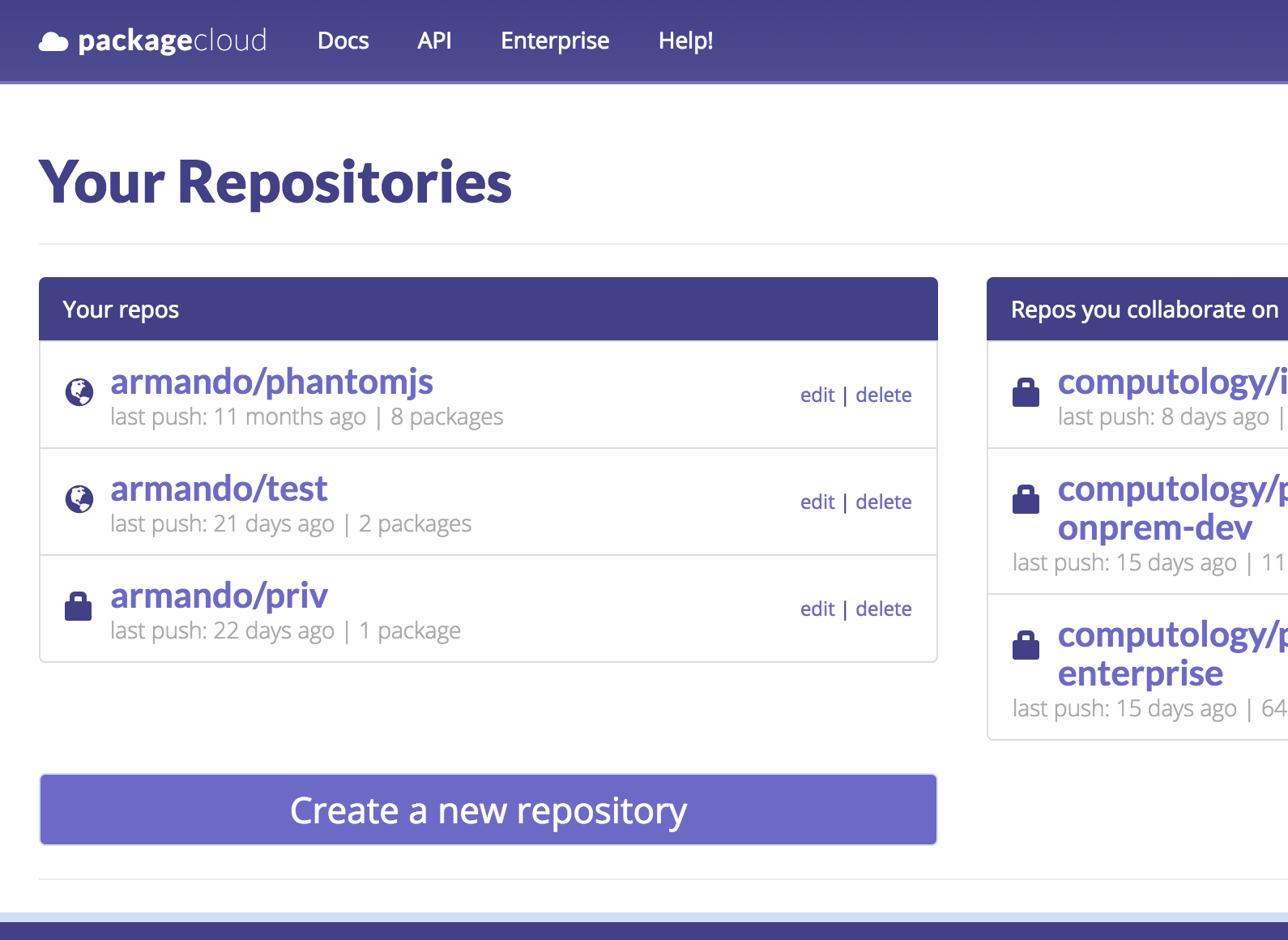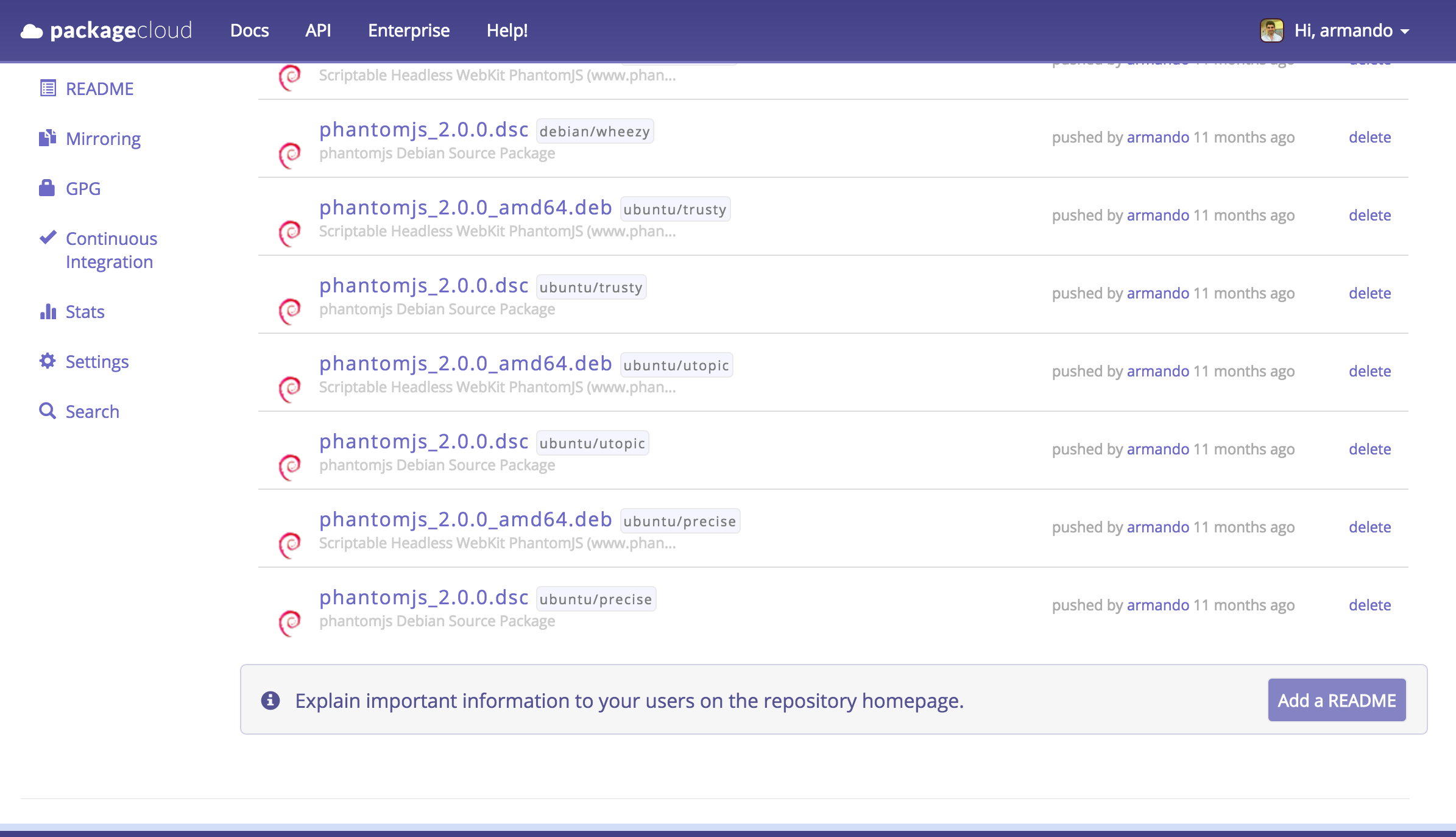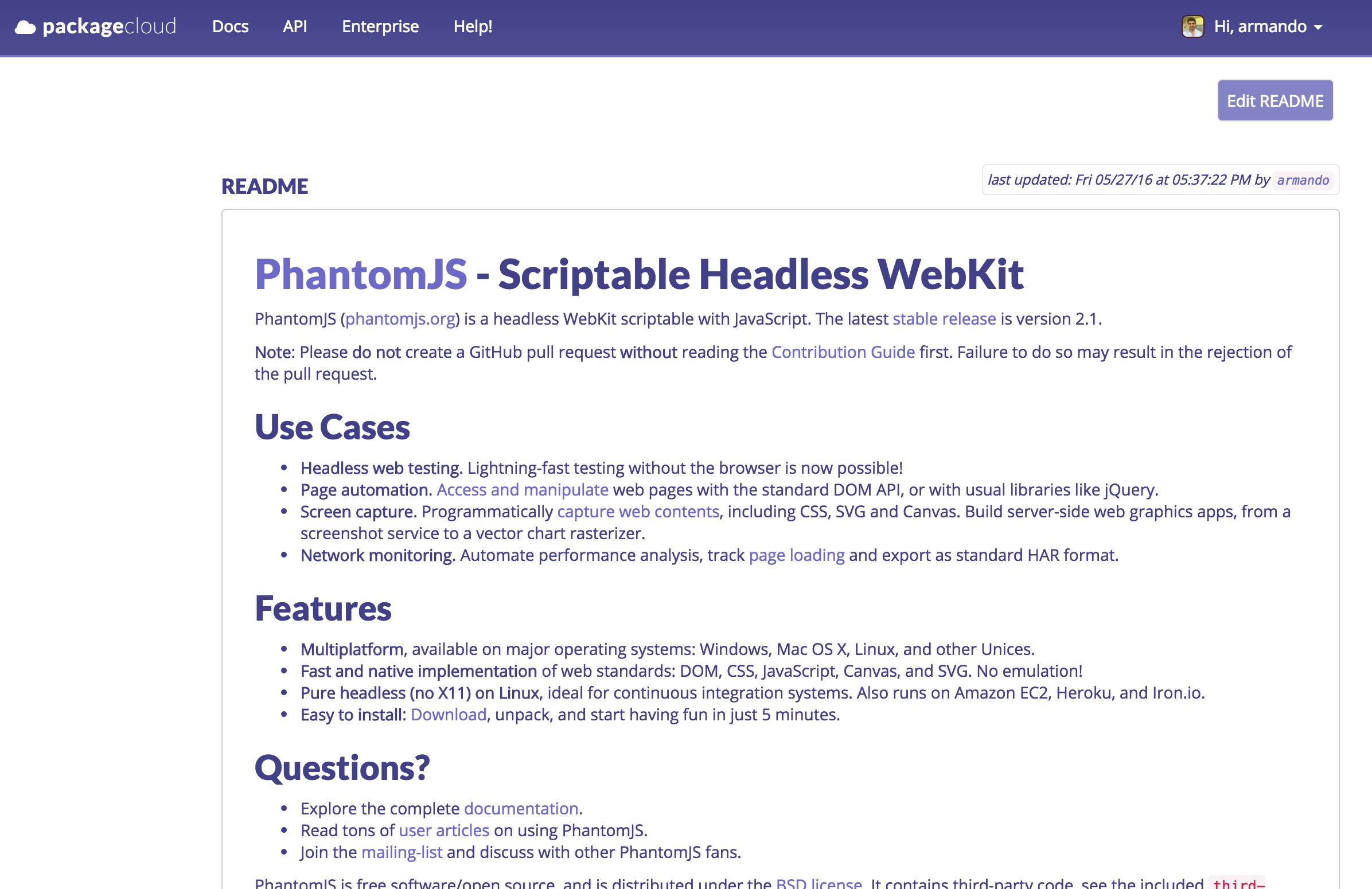tl;dr
You can now add a README to all your packagecloud repositories! Use the embedded markdown editor on your repository homepage (or settings page) to share important information about your packages with users.
HOWTO: Add a README to a packagecloud repository
Repository owners and collaborators can add/edit READMEs directly from the repository homepage or settings page.
Step 1: Select a repository
Step 2: Find the “Add a README” button at the bottom of the packages list
Step 3: Use the editor to write your repository README in markdown
That’s it!