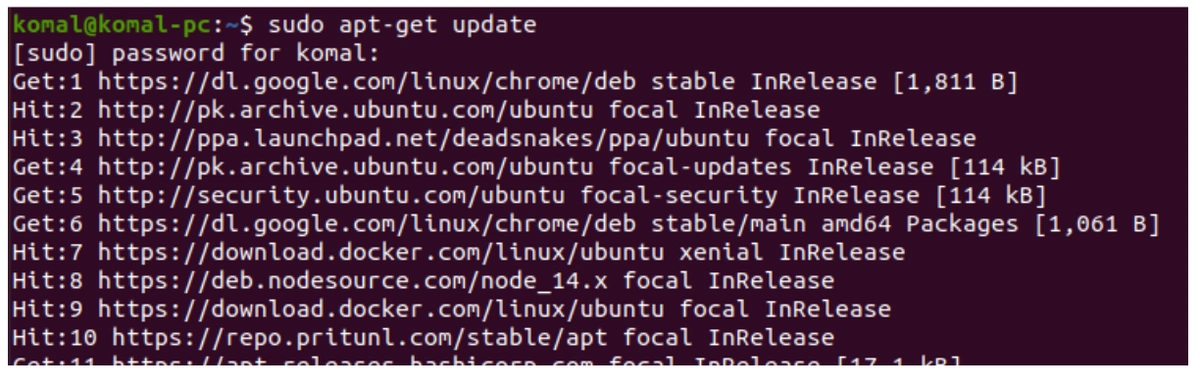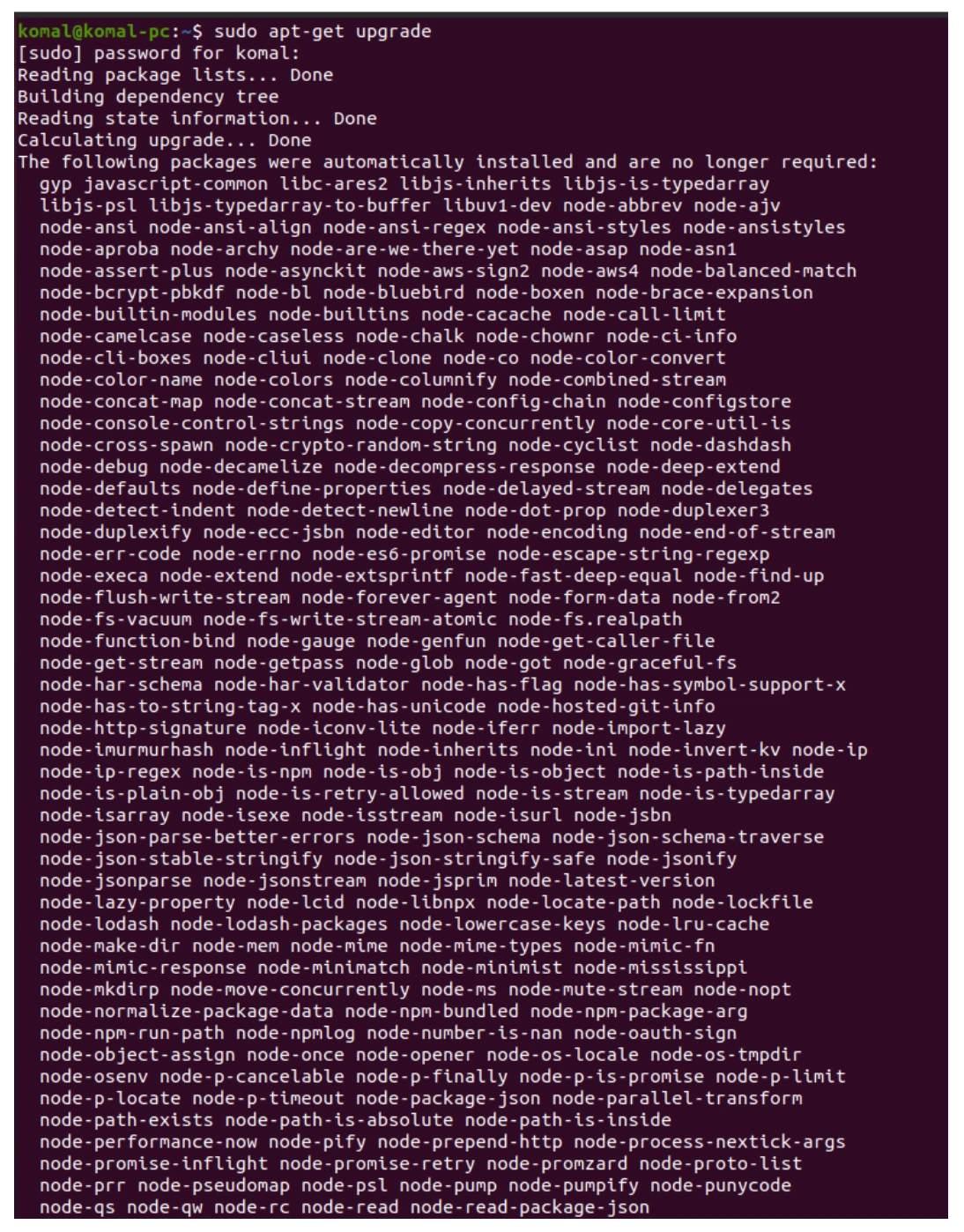APT (Advanced Packaging Tool) is a package manager used for installing, updating, and managing software packages on Linux systems, particularly Debian and Ubuntu. APT makes it easy to keep your system up-to-date with the latest package releases.
Two commonly used commands in APT package management are apt-get update and apt-get upgrade.
In this article, we'll explore what these commands do, how they work, and why they're important.
How does sudo apt-get update work
In Linux, every installed package has its details stored on the system. The system tracks changes to each package when a new version is released using either the "apt-get update" or "apt update" command. This command downloads the updated package information as specified in the sources file when executed.
To update the packages using apt-get update use the following command:
sudo apt-get update
All the package information is stored in /etc/apt/sources.list path.
How does sudo apt-get upgrade work
The "apt-get upgrade" command is used to upgrade already installed packages to the latest version, based on the information obtained through a previous "apt-get update" or "apt update" command. This command only upgrades existing packages and does not install any new packages
Before using "apt-get upgrade", it's recommended to run "apt-get update" to ensure that your system has the latest information about available package updates.
To update the packages using apt-get upgrade use the following command:
sudo apt-get upgrade
Apt-get upgrade vs Apt-get update
Both apt-get update and apt-get upgrade are used to install packages in Linux, but they are used for different purposes.
The command apt-get update is used to update the package index files on the system, which contain information about available packages and their versions. It downloads the most recent package information from the sources listed in the "/etc/apt/sources.list" file that contains your sources list. It is advised to run apt-get update frequently in order to ensure that the system is aware of the latest available package updates.
OTOH, apt-get upgrade is used to update installed packages to the most recent version. To identify which packages require an upgrade, "apt-get update" is used to gather the necessary information. The "apt-get upgrade" program downloads and installs the most recent packages, replacing any earlier versions that were already on your system.
In a nutshell, "apt-get update" updates the package index files, whereas "apt-get upgrade" upgrades the actual packages installed on your system.
Using apt-get update and apt-get upgrade is essential for keeping your Linux system up-to-date with the latest package releases.
Read more
- Top ten Linux distros of 2023
- Know the difference between apt and aptitude
- A gentle introduction to namespaces in Linux