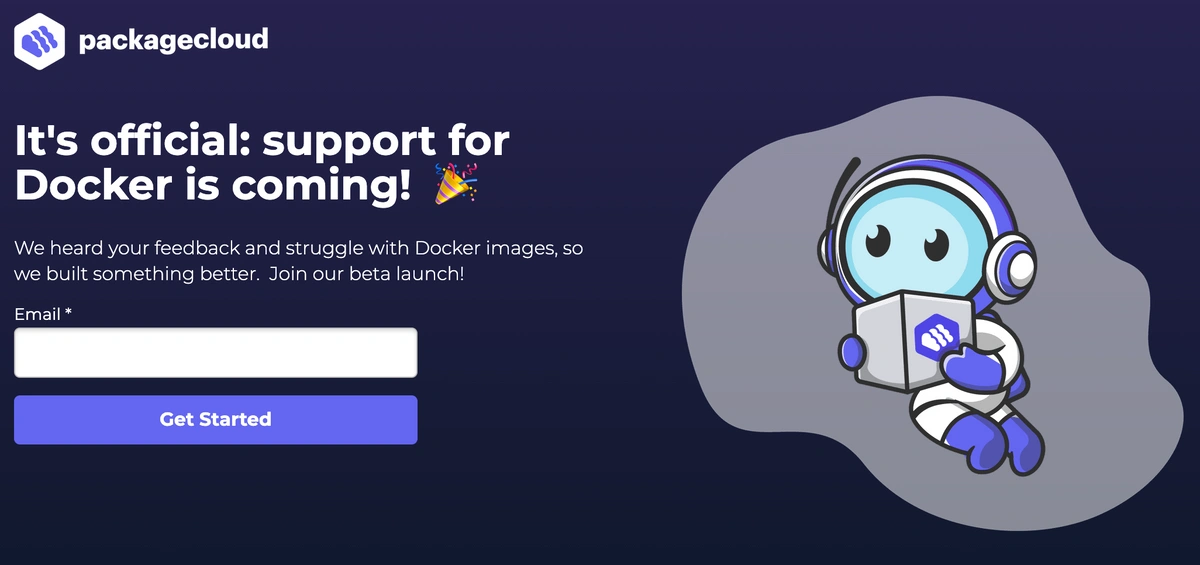Introduction
Docker layers are the fundamental building blocks for creating, deploying, and scaling systems. This technology significantly reduces inefficiencies in software development pertaining to application dependency management, versioning issues, and long-term maintenance efforts. Overall, images and image layers help simplify IT operations and make development teams more agile. Here's a brief overview of Docker layers and how they work to build software.
Packagecloud is a cloud-based service that lets you host popular packages. This enables incorporation with DevOps processes without reliance on third-party registries. Sign up for the Packagecloud free trial to get started!
Docker Layer Overview
Docker is a containerization platform that provides operating-system-level virtualization on Linux. It uses the resource isolation features in the kernels to run multiple isolated containers. Each container has its own file system, device nodes, and network interfaces — all as if they were executing on different machines.
Containers
A container is a software package that provides an isolated environment for running applications. The application interface and the application’s dependencies are completely abstracted from other containers. That way, it is easy to move containers to any computing platform while preserving all of their functionality. Containers also reduce vulnerability, because if one container gets infected by malware or crashes, the rest will not be affected.
Images
Docker images are lightweight, stand-alone, executable software packages that include everything needed to run an application: code, runtime, system tools, and libraries. The image is essentially a read-only template or starting point for the container.
The Dockerfile
A Dockerfile is a set of instructions that tells the platform how to assemble the image using layers. Each instruction in the file creates a new layer. The basic structure is as follows:
- The first line specifies the base image used for the container.
- The last line defines the default command to run when creating a container from the image.
- The Dockerfile helps to build an image that is based on another image. This process is called "layering", and it allows developers to create images that are composed of other images.
Packagecloud is a cloud-based service that lets companies host images without relying on third-party registries. This enables businesses to maintain control over the packages and their access. Sign up for the Packagecloud free trial to get started!
Docker Layers Explained
Layers are what make up an image. Each layer is a “diff” that contains the changes made to the image since the last one was added. When building an image, the platform creates a new layer for each instruction in the file. The container starts at the first instruction in the file and executes all instructions in order. The first instruction might install packages, while later instructions might copy files or create directories.
imagedb
The imagedb is an image database that stores information about the Docker layers and the relationships between them (for example, how one depends on the other). The Docker daemon stores the imagedb. The daemon is the process that runs on the host machine and manages containers. When running a container, the platform uses this database to retrieve information about each layer.
layerdb
The layerdb is a database that holds information about the relationship between layers. It also holds instructions for building layers. This database is stored in the daemon. When running a container using an image, the Docker daemon uses both the imagedb and layerdb to start the container.
Caches
The cache speeds up the process of building an image. It stores all the files that make up each layer in a database called "layer cache database." Each file has a hash value and a row in this database. Each Docker layer also has a row in the cache database.
The Writeable Layer
The last Docker layer is the writeable layer. It is the only one that can be modified by a client. This special layer has a row in the cache database.
The writeable layer contains files that allow developers to make changes to an image, such as adding or removing files. These files are called "writeable layers" because they allow developers to modify an image after it has been built. The writeable layers are also stored in the daemon's cache database, but they have a unique row there.
Docker Layers: Putting It All Together
Now that we’ve seen the architecture behind Docker layers, let’s look at how everything works together. Building layers consists of four major components:
- Dockerfile, which is a file that contains the commands or instructions to build layers.
- Imagedb, which stores images in registries like Docker Hub.
- layerdb for storing the current working state of layers as they are built at each command from Dockerfile. The layerdb maintains layer history and generates diffs between the layers.
- Caches store objects or files for images so they can be cached to speed up retrieval time.
Packagecloud is a cloud-based service for distributing different software packages in a unified, reliable, and scalable way, without owning any infrastructure. You can keep all of the packages and images in one repo, regardless of OS.
Packagecloud lets you store packages with less overhead than ever before. Sign up for the Packagecloud free trial to get your machines set up and easily updated!