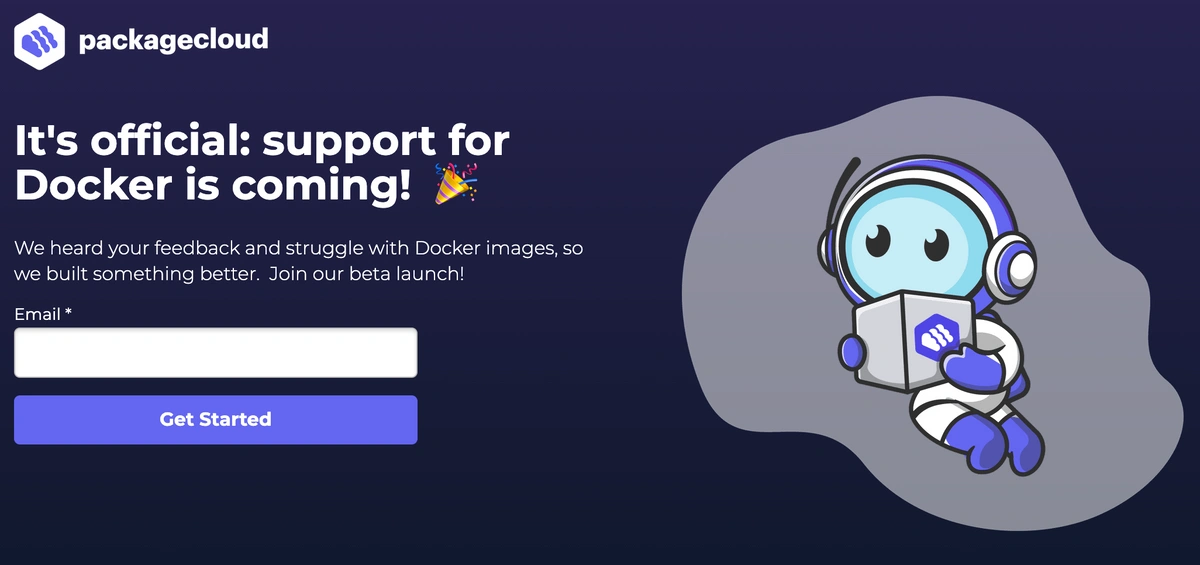Introduction
Docker images are the building blocks for creating applications in isolated, portable small runtime environments. Using Docker images eliminates the complexities of building and deploying code. Images streamline and simplify the developer workflow by allowing developers to focus on code rather than dealing with configuring issues during deployments. So exactly what is a Docker image? Let’s find out.
Packagecloud is a package registry that can hold all of your packages in one place, allowing you easily manage, update, and share them across the team. Check out our 14 day trial to get your packages set up quickly.
What Is a Docker Image Image vs. a Container?
Docker is a containerization platform that simplifies software distribution. The platform enables developers and DevOps teams to distribute code in small virtual runtime environments called containers. Packaging applications into containers decouples the application from the infrastructure. Containers isolate applications from each other on a shared OS. They run on top of a container host that, in turn, runs on the OS (Linux or Windows). As a result, they have a smaller footprint than virtual machine (VM) images.
A Docker image contains the instructions to build a container. Images and containers work together to realize the platform’s full potential. Think of an image as a template. The template is used to create multiple instances of a container. Another way of putting it is that containers are runtime instances of images.
Packagecloud is a package registry that can simplify your DevOps process. By hosting all of your images in one place, you can easily manage, update, and share them across the team. Check out our 14 day trial to get your packages set up quickly.
What Is a Docker Image Made Of?
Images are based on reusability. Their framework works as a structure of layers and base layers (called parent images) that can be reused across applications.
What Is a Docker Image Layer?
Layers (sometimes called intermediate images) are read-only files that contain a set of instructions for building a container. The instructions live in what is known as a Dockerfile.
A Dockerfile is a text file that contains a series of commands or instructions. These instructions are executed in the order in which they are written. As the platform executes each command in the file, it adds a new layer to the image. Each layer depends on the layer immediately below it. Once the container is created, a writable layer gets added as the top layer. This layer hosts changes made to the running container and stores newly written and deleted files, as well as changes to existing files.
Base Images and Parent Images
The first layer in an image is the foundation on which all other layers are built. This bottom layer is either a base image or a parent image.
Parent Image
The parent image represents ready-made images (templates) that developers use to start their images. Using a parent image saves time. Developers find reusable images in a public software repository known as Docker Hub. The hub has hundreds of prebuilt images. Developers can also create their own images. Common parent images include:
-
Ubuntu
-
Windows IIS
-
Swift
-
Java
Base Image
If a developer has a specific use case, they can create a custom image that meets their needs. This is sometimes the case in enterprises where they may need to build extra security features into the base image.
Creating a Container Using a Dockerfile
The file lists a series of commands that instruct the platform on how to build the container. The instructions tell the platform what images to use, what packages to use with the application, and what commands to use when building the container.
Below is a very basic Docker file:
#Get The Alpine Base Image
FROM alpine
#Install Dependencies
RUN apt-get -y update
RUN apt-get -y install python3.7
#Build The Container Image And Name it “hello”
docker build -t hello
#Start The Container From The Command Line
$ docker run hello
Why Docker Images Are Vital to Containerization
Docker images provide several important components that support containerization.
Consistency: The platform ensures that your app runs consistently across multiple environments. Developers working on different machines and operating systems can collaborate on the same application without worrying about compatibility issues.
Automation: The platform enables you to automate time-consuming, repetitive tasks and schedule jobs to create containers.
Rapid deployments: Containers virtualize the OS, so there is no boot time when starting up container instances. As a result, deployments can be completed in a matter of seconds.
Support of continuous integration/continuous deployment (CI/C: The platform complements CI/CD practices by speeding up deployments, simplifying updates, and allowing teammates to collaborate efficiently.
Modularity: Containers are self-contained, isolated virtual environments. Each container in a multi-container application serves a specific purpose. Developers can easily work on a specific part of the app without having to shut down the entire app.
Resource efficiency: Containers are much lighter and smaller than VMs because they do not include guest operating systems. They use less memory and reuse components.
Isolated secure environments: Developers use containers to create consistent and predictable environments. These environments exist independently of one another. As a result, problems in one do not impact the others. That means a developer could deploy changes without affecting the others containers. This separation also prevents applications from creating security problems between containers.
How Packagecloud Can Help
Packagecloud is a cloud-based service that enables companies to create an internal enterprise registry for their packages. Rather than using public repositories, you can easily make sure you always pull packages from a controlled environment.
Check out the packagecloud 14 day trial to see how easy it is to distribute packages throughout your entire organization. Never worry about the scaling, consistency, or security of your packages again.